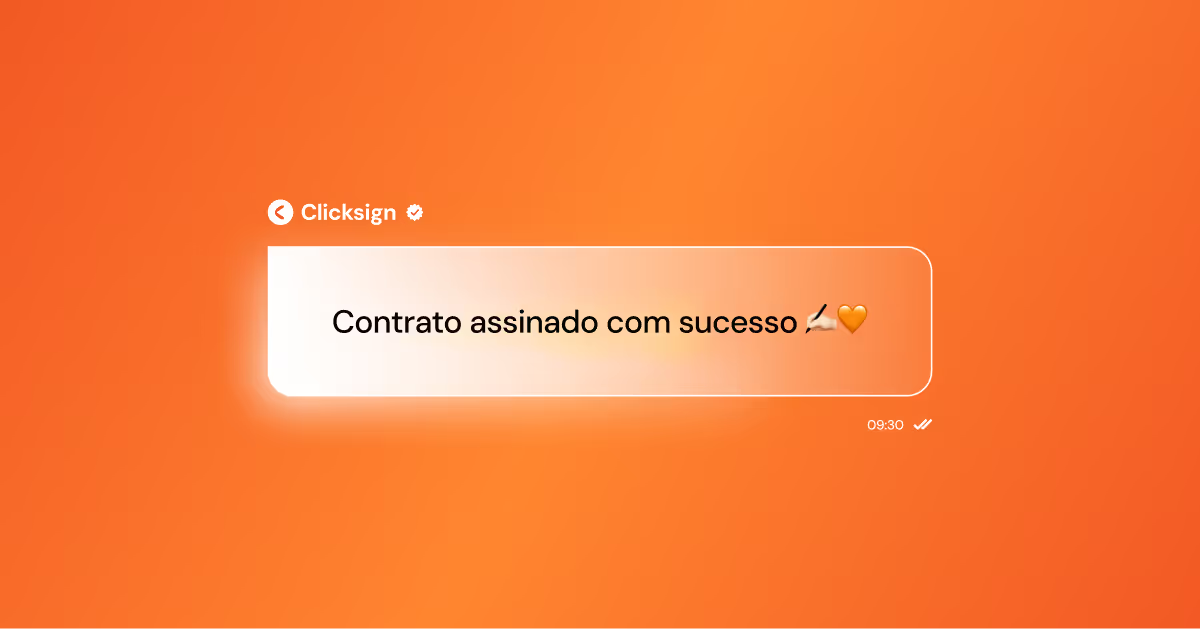7 tips to simplify document management
Over the months and years, a large amount of papers are accumulated within companies and knowing how to manage them becomes an immense challenge.
Data from Baleforce show that paper waste is a serious problem in many industries:
“Due to printing errors, electronic waste, billing, and packaging, paper may represent up to 70% of a company's total waste. An average office worker would use about 10,000 sheets of paper in a year. In addition to the paper used for printing, companies also consume other paper products, such as cardboard, envelopes, and wrappers, to name a few.”
In addition, as stated by the Resource Conservation Alliance, 40% of the trees harvested in the world are used to produce paper. Unfortunately, forest degradation is only part of the story. The paper lifecycle harms the environment from start to finish. It starts with a tree being cut down and ends up being burned — emitting carbon dioxide into the atmosphere.
Therefore, to help entrepreneurs resolve this issue, which is financial and environmental, there are some practices that we will call document management. After all, while managing documents can be a tedious and challenging task, it's an essential part of the functioning of any organization.
So, if you're struggling to keep your documents organized and accessible, in this article we'll present seven tips to optimize your resources and processes.
Tip 1 - Organization of physical documents
Even though we are in the digital age, institutions still keep many paper files. Therefore, the organization of physical documents should not be ruled out.
However, although they may be in secure locations, physical files are impractical and delay normal workflow whenever they need to be consulted, in addition to taking up a lot of space.
In this sense, whenever possible, seek keep your files in the cloud.
2 - Create an organizational pattern to simplify document management
Some care is needed when managing your organization's documents. One of them is the creation of tables or lists with the titles of all the files.
In addition, you can enter other information such as date, storage time, importance, validity, etc. All of this has the purpose of facilitating the management of documents in your daily life.
For those who use technological resources for this purpose, such as Clicksign solutions, none of this is necessary. After all, the electronic signature platform itself pioneered in Brazil offers alerts and reminders, in addition to the possibility of storing documents in folders and defining who is or is not allowed to access those folders.
3 - Temporality of documents
An important factor is that most files don't need to be permanently stored. Therefore, some items may be discarded over time.
For example, in the case of payment receipts (water, electricity, gas...), even though there is no specific legislation determining the period for which they must be stored, consumer rights bodies advise that they be preserved for at least five years.
As many of these cited documents are payable online, they can be stored digitally. Then it's worth the tip to use platforms that provide security and protection for saved documents, since with the possibility of storing files in the cloud, electronic documents gain survival compared to paper.
4 - Involve the team in everyday document management
If your company still works with a lot of paper documents, I'm sorry to tell you, but it's late. The path to follow is that of efficient process management. It doesn't make sense, at the end of the day, to have to ask all the areas that produced files to forward them directly to the person doing the scanning so that they can be saved.
In other words, it is essential that the different areas of a business collaborate to facilitate document management, since management of the lifecycle of these records must be effective from the beginning.
5 - Establish a document use policy
It is increasingly necessary to create specific rules for the proper and correct use of documents, especially with the validity of General Data Protection Law in the country.
To create this policy, it is essential to know the main needs and uses that the sectors of your company make of each of them, determining the behavior expected of each professional in their handling.
With this as a guide, based on the specific reality of your company, create your own usage, security and organization policy. Define which professionals can access the documents, what type of information will be available, and what good practices are needed.
6 - Creation of online contracts to simplify document management
One way to simplify document management is to work with contracts fully digital. To this end, there are tools on the market that facilitate the creation of these files completely electronically, without the need for paper.
Clicksign Automation is one of those tools. Through this solution, the document is created, signed, and stored remotely and with features capable of boosting your legal validity.
7 - Establish a backup routine
Those who store electronic documents must also remember that, if the location where those files are stored is physical, such as a computer hard drive, an accident can destroy key documents for the company forever.
Therefore, it is imperative that managers always make a backup of the information that is stored, since it is not enough to just scan a document if it is not kept in a safe place or there is no backup copy in a suitable location.
As said before, a very efficient tip is storing documents in the cloud.
Final Thoughts: Too Important to Be Stored Anyhow
In this article, you saw that an organization's documents are too important to be stored anyway, in the back of a drawer or in a folder that no one knows where they are.
According to the organization Stop Waste:
Inefficient use of printers, copiers, and fax machines can waste between 1 and 3% of the company's revenue annually.
For every dollar spent on copies, companies incur others US$ 6 in handling and distribution, and half of all printed documents are discarded in 24 hours.
An average of 17% of everything that is printed is considered garbage.
Therefore, with these tips, we hope that you can simplify document management in your company in a more practical and efficient way.
In addition, if you also want to master document digitization and revolutionize your processes, as the leading companies in the market do, Clicksign is the ideal solution to accelerate your company's growth! Click here and try it free for 14 days.