
Clicksign Envelope
One shipment, several documents.
Centralize the tracking and modification of documents and signers in one place.

Discover the advantages of Clicksign's new way of sending documents:
Freedom in sending and signing.
In a single submission, you can submit documents to be signed by different signers.
Add or remove documents and signers
Even after submitted, you can add or remove documents and/or signers from the signing process.
Cancel or end whenever you want.
You can cancel or finalize a document whenever you want; just click on the envelope and document.
Unique shipping setup.
The configurations are applied to the entire envelope, providing greater convenience and speed in the process.
Save time with simplified shipping
We've simplified document submission with a single screen, making the process less complex and faster. This optimizes shipping time and improves the user experience.
.webp)

Be the first to know. Real-time subscription notifications.
Notify people inside or outside your company in real time about the progress of subscriptions. Upon completion, the observing user will receive a copy of the signed document, available for download according to the established settings.
Security has a name, address, and proof.
You can set up proof of address as a form of authentication by adding an extra layer of identity verification with the proof attached to the document.

.webp)
You can now customize the location of the subscription and rubric.
This solution allows the operator and signer to choose where to place the handwritten signature and rubric on the document.
Thousands of companies trust Clicksign to send documents for signature:




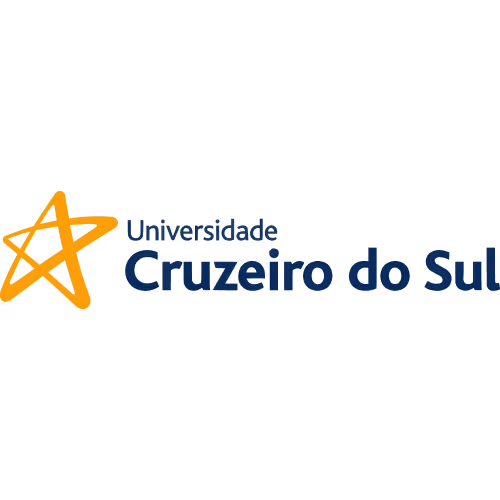



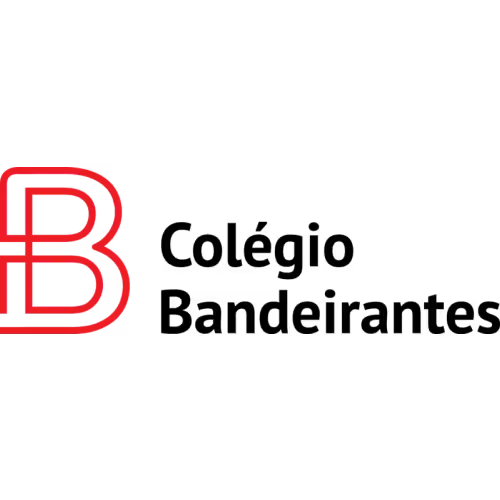
Need help?
Check out the most frequently asked questions we receive.
Yes, you can send reminders and edit the envelope even after it's sent.
Yes, even after submission, it is possible to add or remove documents and/or signers. However, the signer can only be removed if he has not yet signed any document assigned to him. In the same way, to remove a document from the envelope, it cannot have received any signature or have been finalized.
Yes. The ordering management and management of the signatories is designed to be carried out by document. Each signer will only have access to the document to which they were designated.
The limit for sending documents per envelope is 20 documents. That is, you can send and manage up to 20 documents per envelope, whether for the same signer or for different signers.
No. This functionality only improves the document submission process, allowing you to send more than one document at a time to one or more signers. Clicksign's standard billing remains per finalized document. The volume and billing of the plans remain the same.




