
Clicksign Automation
Automate the generation of your company's documents, from forms or spreadsheets.
Automatize seu processo sem necessitar de conhecimento técnico.
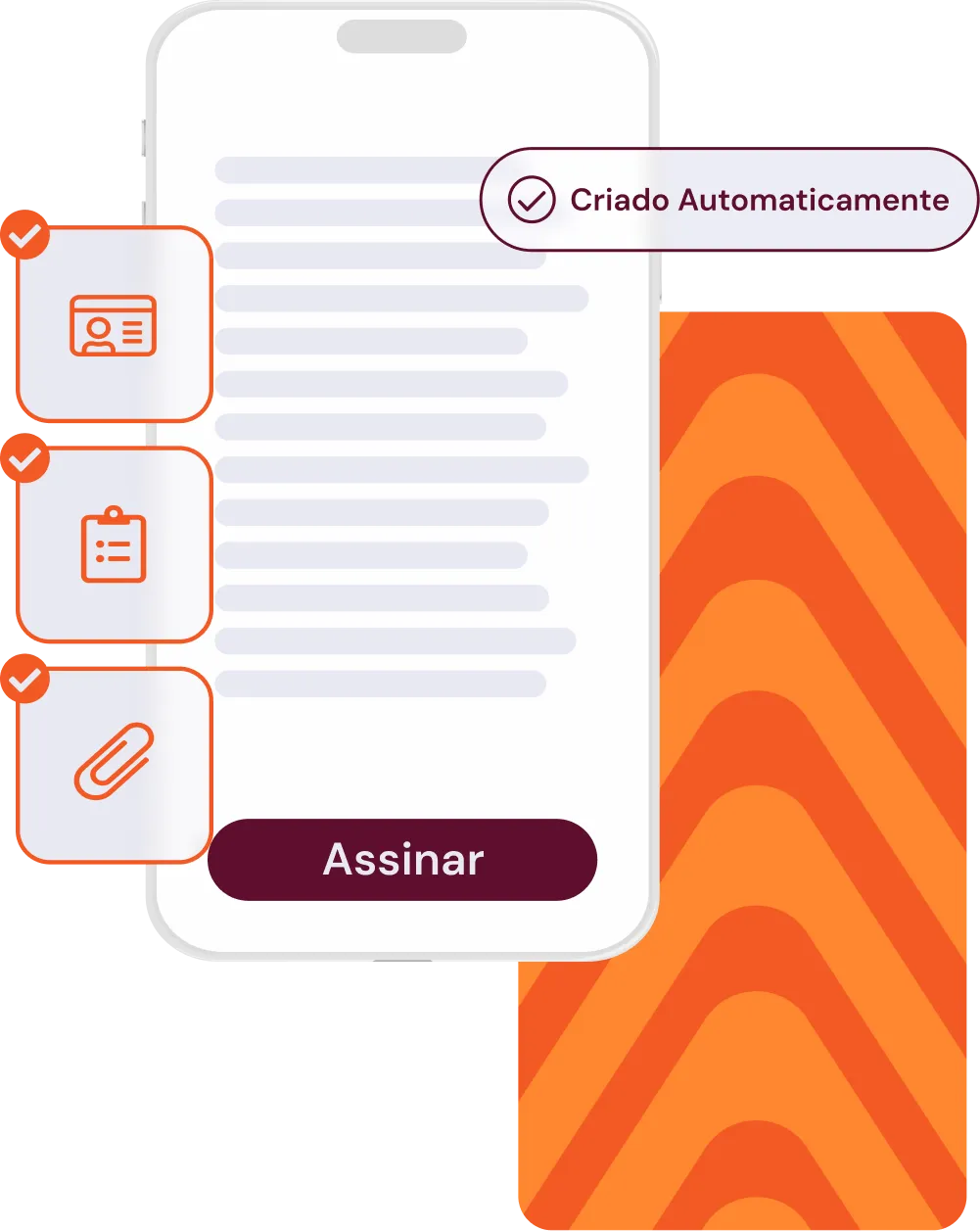
Create documents automatically
Collect data and information from the signer through a form or spreadsheet and reduce the operational work of your team.
Speed up sales closing
Reduce time with manual document management and be more efficient at closing deals.
Pay per finished document
Pay only for documents that are finalized (signed by all signers) and not for documents sent.
Intuitive platform and support
Count on a specialized team to answer your questions or technical questions and ensure the proper use of automation.
Create documents from forms or spreadsheets.
Use up to two forms or spreadsheets to feed a template document, saving time, reducing errors, and accelerating your internal processes.
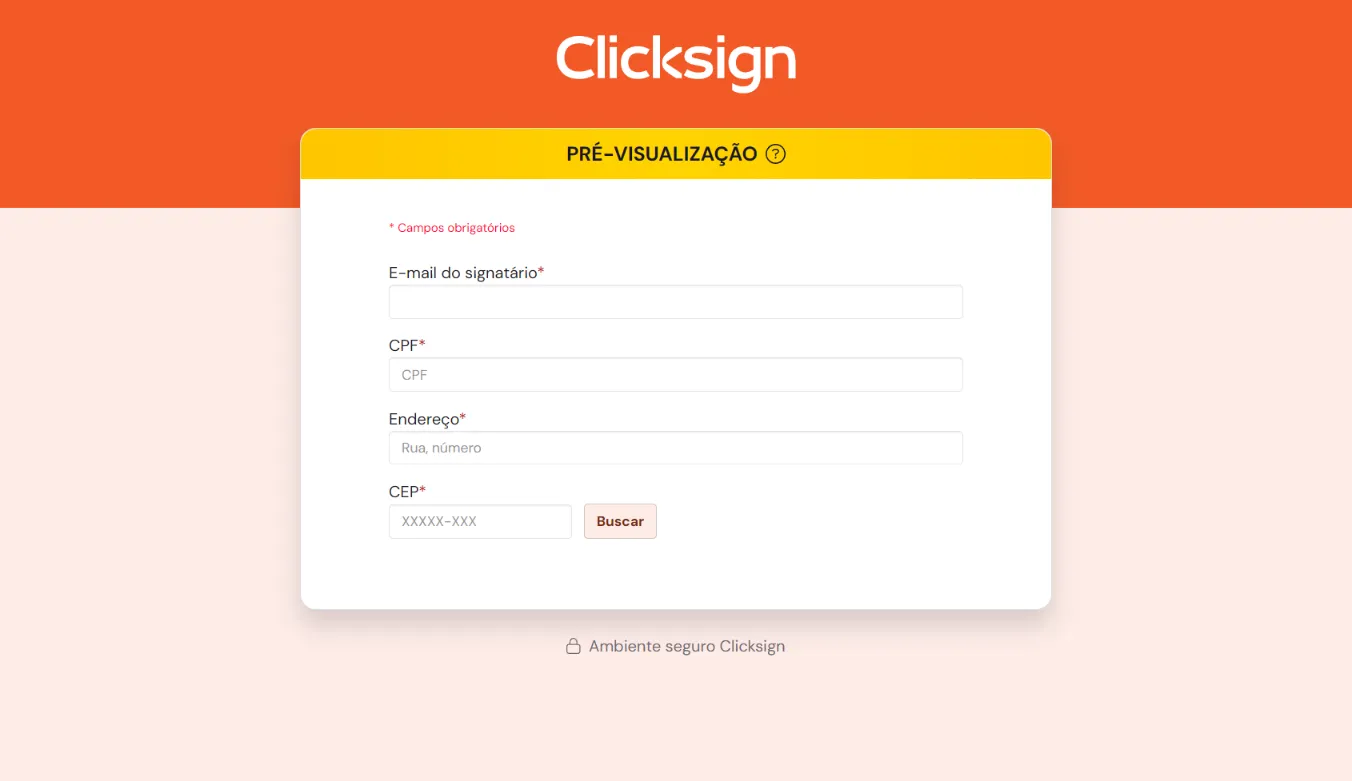
.png)
Add attachments and increase the security of your contract
The field for adding attachments allows you to send photos and files, such as: ID, proof of residence, among others.
Collect and accept subscriptions on WhatsApp.
Automatically send links for signing documents, or request the acceptance of terms and content directly within the messaging application. It's much easier and faster to close deals.

Thousands of companies trust Clicksign to send documents for signature:









Need help?
Check out the most frequently asked questions we receive.
With a document template, it is possible to automatically generate and send documents for signature by multiple signers at the same time.
You can use the spreadsheet flow, in which a spreadsheet is used as a source of data for the signer; or the flow with a form, capturing the signer's information directly through a form.
In both cases, the information is used to automatically complete and send the document for signature.
Once the form has been created, you can send the completion link to all the signers of the document. Then the documents will be automatically generated using the information provided in the form and sent for signature.
As it is a customized plan, this will depend on your volume of documents.
Yes, you can also use the platform and upload documents without using automation.
Through the form, it is possible to ask the signer to include attachments to help validate the document to be sent for signature. The attachments are not part of the body of the document that is signed and are available for download within the Clicksign platform.
The amount of documents to be submitted at no additional cost depends on your plan. Learn more at Plans and Pricing.
Clicksign Automation is a customized feature. To hire, talk to a versed.




