Shared location: more subscription security
When we sign a document, all the data that is recorded during the signing process plays a vital role in its legal validity and in confirming the identity of the signer. This data helps establish the document's authenticity and integrity, providing evidence that supports its legal validity. The more evidence, the more secure the document becomes.
When it comes to validating the identity of the signer, when opting for electronic signature, for example, validation occurs through data such as IP addresses, e-mail addresses, and authentication methods used. In the case of a physical signature, notarization carried out at the registry office assumes such responsibility. Thus, the more detailed the identification process information and responsibilities of the person signing the document, the more secure that document is.
In this context, Clicksign brings a new feature to make the electronic signature of documents even more secure: shared location.
The resource is already there available at no extra cost. Shall we learn more about him?
What is shared location?
With the shared location, the signer's geographic location information at the time of signing is captured by the browser configuration. It seeks geolocation information from the IP address, which provides the approximate location of the device where the subscription process took place.
The feature allows you to add an additional level of protection, helping to combat fraud by allowing the location to be used to verify the veracity of the signature.
Tracking the location during the electronic signature can be important:
- In the event of a conflict;
- At the time of the Audit;
- When determining the position in which the data was changed;
- To determine if the document is from the right source;
- When locating the signer;
- In determining the document path.
Thus, by incorporating an auditable record of the signers' geographical location, Clicksign adds an additional layer of evidence to help validate the authenticity and integrity of the signatures. These records are stored together with the information from the signed document, creating an audit trail that can be consulted later if necessary.
By verifying the correspondence between the signer's location and the required location, it is possible to reduce the risk of fraudulent or unauthorized subscriptions. This helps to strengthen the reliability of digitally signed documents and to ensure that legal requirements are met.
It is worth noting that the new functionality complies with the General Data Protection Law (LGPD) and that Clicksign's privacy policy has not changed, as it already contains location collection information.
How does shared location work?
At the time of signing the digital document, the signer will be able to authorize or not the sharing of their location. Sharing is optional and, in case of non-authorization, the document signing process occurs normally.
The feature is available on both a computer and a cell phone. Generally, the location is more accurate on mobile devices because of the GPS that smartphones have.
When you enable shared location, latitude and longitude data will be written to Document log and on the Clicksign platform. Thus, the sender can consult this information or view a map with the approximate location.
If the browser used by the signer is not compatible with the functionality, the subscription process will proceed normally, without a request for a location and, consequently, without your registration in the Log and document history.
Understand how this process occurs from the perspective of those who sign the document and those who send it:
Signer's view
During the document signing process, during the data confirmation phase, a message will appear to the signer asking for permission to share their location.
When selecting “Ok” or “Don't allow”, the subscription process proceeds normally, regardless of the response. The browser will save that option and the message will not appear again in the case of other documents signed in the future on Clicksign by the same browser.

If the signer wishes to change the choice made later, it is necessary to enable or disable it again in the browser settings.
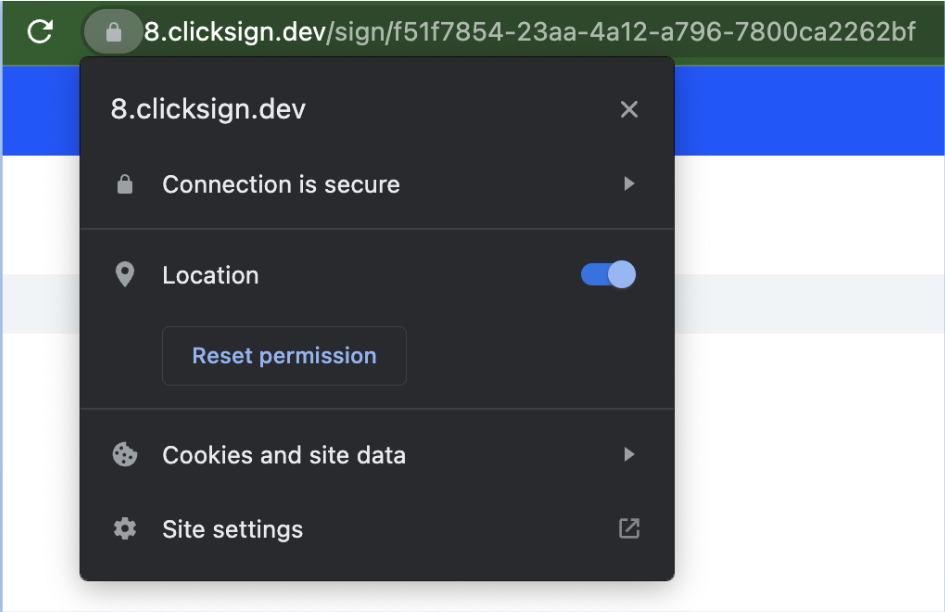
Sender's view
Once signed, it will be possible to view the document and view the document log in the History tab, on the Clicksign platform. There, the signators' location information (latitude and longitude and a map link with the approximate location) will be recorded.

Extra security for your documents
As we could see, the shared location plays an important role in signing digital documents, helping to prevent fraud by creating an auditable record of the geographical location of the person who signed the document.
The shared location is now available available for free on Clicksign. Try now without a credit card!



.jpg)

.jpg)




