Attachments that can be signed in the Flow with form and more updates
It became even more practical and easier to generate your documents for signature in an automated way with Clicksign. We've brought two updates so you can fully understand how to use this tool:
Pending answers
When using the Automation plan, it is possible to create Flows with one or more forms to collect answers from those who will sign the document and, thus, assemble the document for signature with the data of this signer.
And if your Flow has two forms, it's even easier to ensure that your signers provide the information you need!
Within the menu “Automation”, under “Pending Responses”, it is possible to follow in real time the second forms that are still waiting to be filled out.
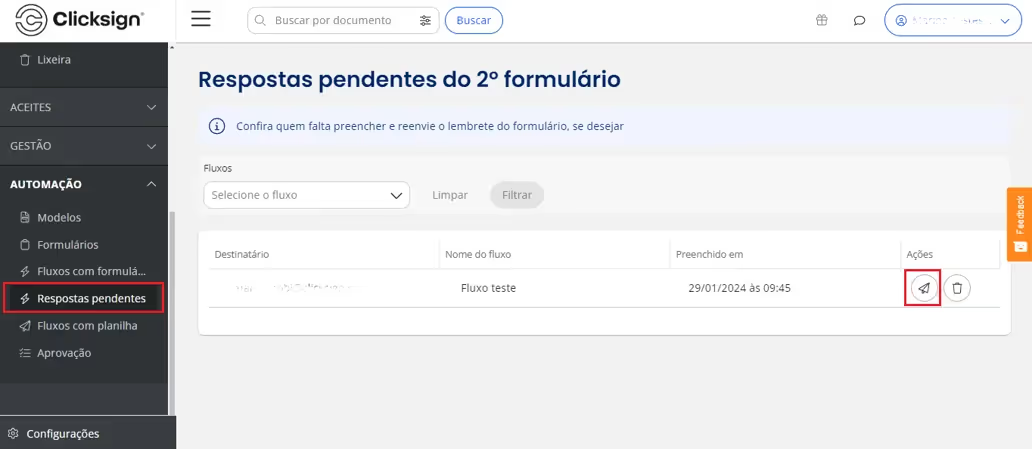
If the filling has not yet been completed and you wish to resend the link with a notification reminding the signer of the pending form, simply click on the send icon under “Actions”.
On this same page, you can also see the date and time when the first form was filled out.
Attachments automatically included for signature
In the Flow with form, it is always possible to ask the signer to send attached photos and files, such as ID and proof of residence.
Now, in order to make the experience even easier, it will be possible to define when submitting the form whether these attachments should be incorporated into the document and signed with it.
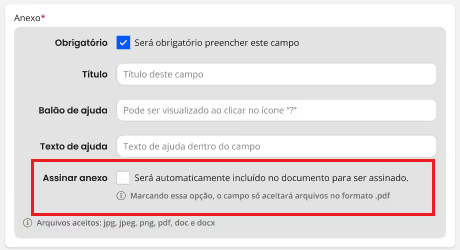
To do this, simply select “Signable Attachment” when creating an attachment and the PDF documents submitted through the form will automatically be included in the original document for signature.
If you want the images submitted by the form to also be part of the original document for signature, simply include the “Image” field in the form and then include in the original document the variable containing the same name as the title of the field where you want the image to appear.
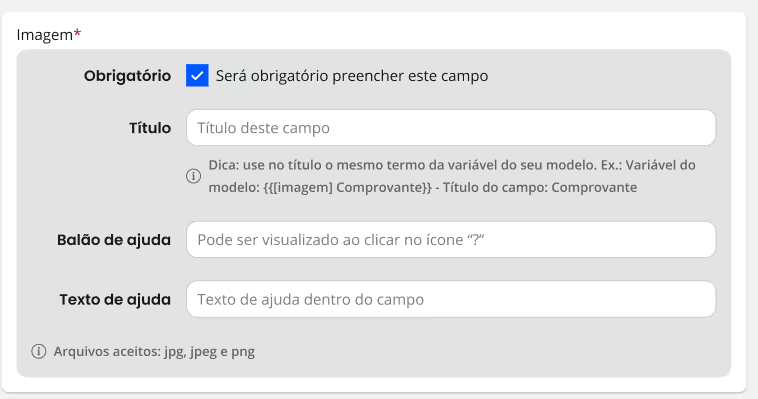
For example, the title of the image field is “Proof of Income”. In this case, the variable that should appear in the original document is “{{[image] Proof of income}}”.
All in one place, generating a single document and saving time for everyone.
Be sure to try the updates and follow the Clicksign news through our social networks and emails.







.jpg)



