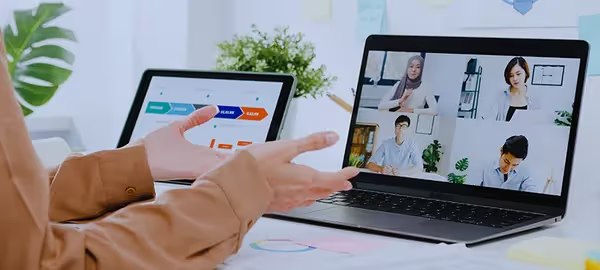Zapier and Clicksign API: how to use
Integrate tools with Clicksign without needing advanced programming knowledge.
Making use of tools, plugins and web applications to facilitate and automate workflows is already a reality in the most diverse companies — through them it is possible to solve latent pain and simplify complex processes, as Clicksign already does when it comes to signing documents online.
However, there is a common challenge for these organizations: the difficulty of transferring and merging information from different systems and databases through their teams and leaders.
Especially in a context where there are many specific platforms, having a tool focused on facilitating the integration via API of all these resources can be the game-changer for a company's success. In this sense, Zapier emerges as a solution focused on this problem.
In this article, we'll talk about how Zapier allows the Clicksign API to connect with other systems to optimize your routine.
What does API mean?
We've already talked about What is an API in another blog article. In short, the acronym API comes from English Application Programming Interface, which stands for Application Programming Interface.
It is, therefore, a set of definitions and protocols that are used for the development and integration of software or applications.
This means that through these definitions and protocols it is possible to integrate the solution proposed by the Clicksign platform with the solution or tools used by your company.
Zapier and Clicksign API: how does it work?
Known worldwide, Zapier is a solution for automating the integration between different systems, in order to facilitate the work of people - especially for those who have no programming knowledge and organizations that do not have the professionals and resources to carry out such processes.
Currently, the universe of possible bridges with Zapier is over 5 thousand applications and Clicksign is one of them.
Through simplified steps, you can link the actions taken on the Clicksign platform with other tools such as Google Sheets, RD Station, PipeDrive, Trello, Slack, Typeform, and many others. This list includes all possible integrations using Zapier and the Clicksign API.
In practice, after linking the Clicksign and Zapier accounts, you can choose an event, such as sending a document through Clicksign, to link with an action in another tool.
Here, we have a video example of how to create a spreadsheet, via Google, in which a new line is created for each document sent by Clicksign with the information that you consider important from a list of possibilities.
In this case, the integration is done through Zapier, which links the Clicksign API with Google Sheets.
Try it yourself
Like the example above, several other integrations are possible by linking the Clicksign API with Zapier and another system - it all depends on how your company makes use of the tools. Our API is available from the Integration plan — see our plans and pricing page.
Finally, if you want to digitize your processes, as the main companies in the market already do, in an applicable and legally valid manner, don't waste time and Try our platform now for 14 days free, sending up to 30 documents for signature today, and explore the possibilities of the Clicksign platform in your organization's reality!